Mana Clue Setup
Mana Clue works right out of the box, but it gets better when you make content selections of your choice
Mana Clue works right out of the box, but it gets better when you make content selections of your choice
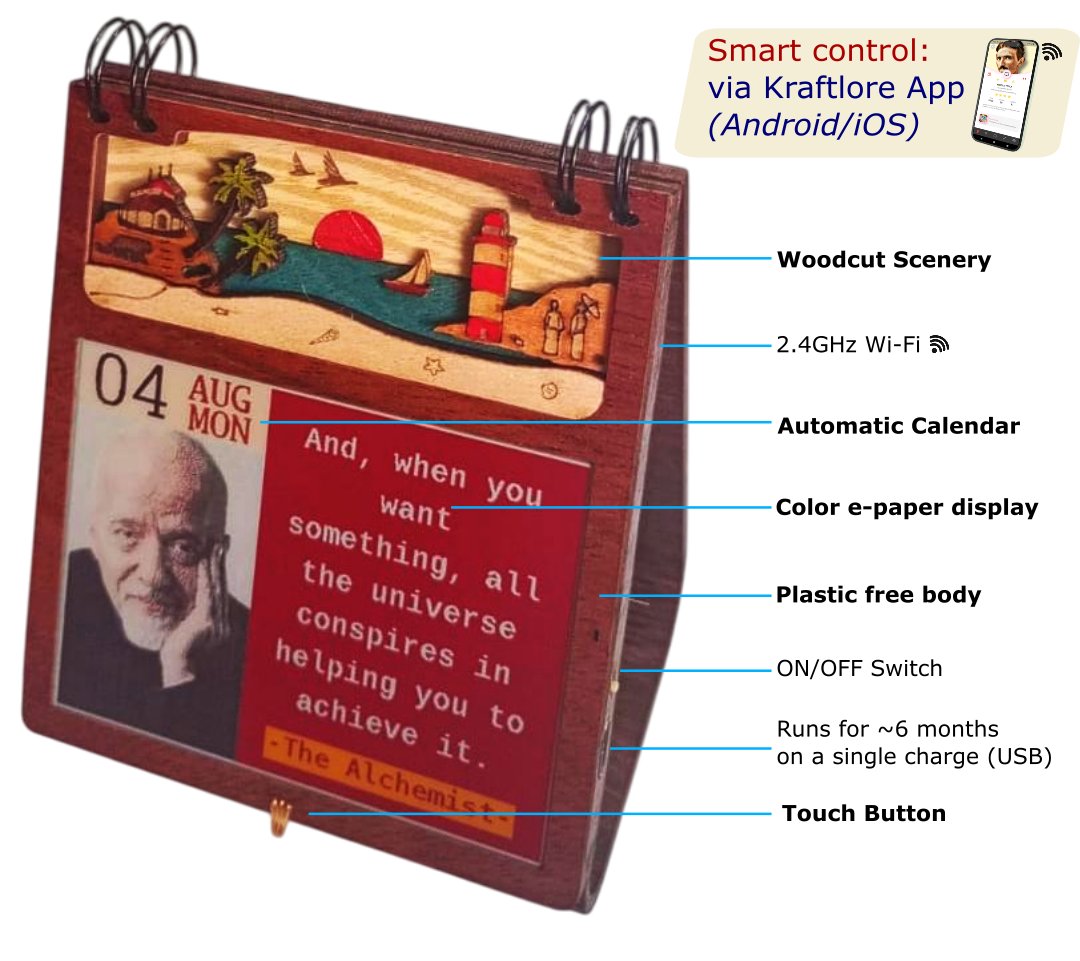
Words are laden with power – a force that becomes apparent through contemplation. The finely handcrafted woodcut illustration of nature on your Mana creates a peaceful and calming environment, inspiring thoughtful reflection on the significance of impactful words.
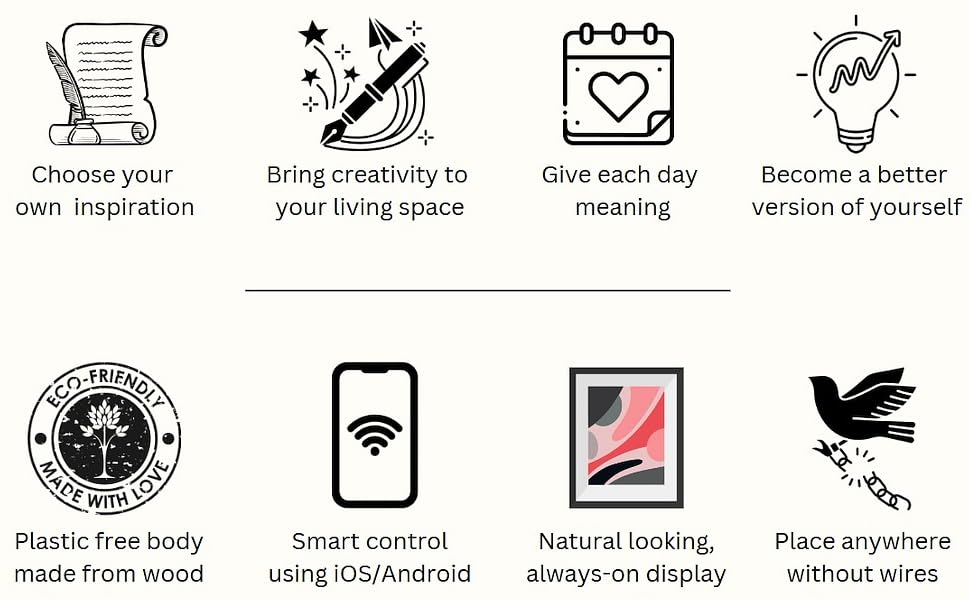
Mana is a first-of-its-kind ereader for quotes and a smart desk calendar that inspires you everyday. You can configure Mana using your smartphone (iOS & Android) and choose topics that inspire you. Choose from quotes, philosophy, inspirational sayings, humor, knowledge, culture and more. Mana will show you new quotes and scenes from your chosen topics automatically every few hours.
Once setup with your preferences, Mana works automatically without needing any user intervention. The natural-looking 4-color E-paper display blends in with your home décor without being distracting.
Livekraft is a product design company from Bangalore India.
We create first-of-its kind products that make your everyday, memorable: fill it with joy, wonder, beauty and creativity.
You can reach us here: hello@livekraft.com
